Du is among the leading telecommunication companies in the United Arab Emirates (UAE), providing a wide range of services to its customers. As with any telecom provider, Du offers various packages and subscriptions tailored to meet the diverse needs of its user base. However, circumstances may arise where you find it necessary to unsubscribe from or deactivate all your Du packages.
Whether you are looking to switch to a different provider or simply streamline your telecom expenses, understanding the process of deactivating Du packages can be immensely helpful. Find out the steps to deactivate all Du packages, ensuring a smooth and hassle-free experience right here. By following the instructions listed below, you will be able to efficiently manage your telecom services and make informed decisions regarding your subscription with Du.
Contents
- What are the Various Packages Offered by Du?
- Step-by-Step Guide to Deactivate All Du Packages
- 1. Through Messaging
- 2. Official Du App
- 3. 3rd Party Deactivation Codes
- How to Deactivate Du Safe Internet Daily Subscriptions
- How to Deactivate Du Social Packages Subscriptions
- Video: How to Unsubscribe and Subscribe to Daily Data Bundle for DU users
- Frequently Asked Questions
- 1. How can I deactivate all Du packages?
- 2. Is there a charge for deactivating Du packages?
- 3. Can I deactivate Du packages through SMS?
- 4. How can I confirm if my Du packages have been deactivated?
- 5. Are there any penalties for canceling Du packages?
- 6. Can I manage and deactivate packages through the Du mobile app?
- 7. Is it necessary to visit a Du store for package deactivation?
- 8. What should I do if I encounter any issues while deactivating Du packages?
- Summary

What are the Various Packages Offered by Du?
DU stands out by offering a diverse range of services to its subscribers.
With a focus on mobile and fixed telephony, broadband connectivity, and IPTV, DU caters to the communication and entertainment needs of its customers.
Additionally, DU provides carrier services to businesses and satellite up/downlink services for TV broadcasters, establishing itself as a comprehensive telecom provider in the region.
The tariff plans offered by DU are designed to accommodate various preferences and requirements.
Divided into Home Plans, Postpaid Plans, and Prepaid Plans, these packages come with an array of features, such as international calling and the flexibility to choose preferred international destinations.
With an extensive customer base exceeding three million users, DU has solidified its position as a leading telecommunications company in the UAE.
Furthermore, DU has made significant investments in infrastructure to ensure reliable and efficient services.
For instance, its Abu Dhabi data center, operated by Injazat Data Systems, a renowned IT and business services company, adheres to the highest industry standards.
This Tier IV data center is equipped to provide uninterrupted 24-hour IT managed services, incorporating ITIL (IT Infrastructure Library) standards.
Injazat Data Systems plays a crucial role in supporting businesses across the UAE by offering a comprehensive suite of managed services.
This partnership enhances DU’s ability to deliver exceptional services and support to its customers, further strengthening its position in the telecom industry.
Prepaid
DU’s prepaid packages provide a range of options for customers, including internet and calling plans. The company is recognized for its consistent and flexible service.
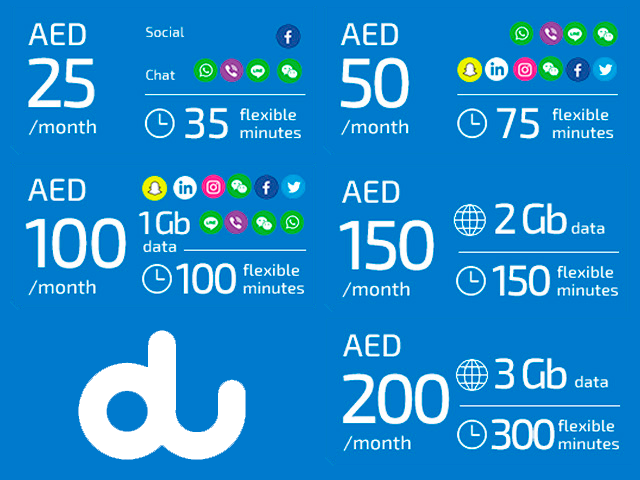
- DU offers prepaid internet packages that cater to diverse user needs.
- The data packages are designed to offer unlimited benefits at affordable prices.
- Users can check the features of DU internet packages and select the plan that suits their requirements.
- DU provides both prepaid and postpaid monthly data packages.
- The prepaid monthly internet packages are cost-effective and offer numerous advantages.
- For example, a package priced at AED 200 (including tax) provides 160MB of internet for a full day, along with the ability to send five SMS and an activation code.
- DU offers prepaid internet packages tailored to different budgets, including monthly, weekly, daily, and even yearly subscriptions.
- Special offers are available for various networks, enhancing the value for customers.
- These internet plans enable seamless connectivity with friends and family across the UAE.
- The data bundles ensure access to essential websites for daily and weekly tasks.
DU’s prepaid packages offer flexibility, affordability, and a range of options to meet the diverse needs of users. Whether you require internet access for a day, a week, a month, or even a year, DU has packages designed to suit your usage patterns and budget, while providing uninterrupted connectivity and access to essential online resources.
Postpaid
Du’s postpaid packages provide a range of options for customers to enjoy internet connectivity.
- Du offers monthly recurring data packs, one-time data boosters, and daily internet packages.
- Each package offers great benefits and is more affordable than the average postpaid internet bundle.
- The daily internet bundle includes five on-net minutes, 50 MBs of data, and five SMS.
- Activation of the package requires sending a message to the provided activation code.
- The internet packages are available for both new and existing customers.
- DU also offers a variety of TV packages for sports, entertainment channels, and movies.
- Monthly subscriptions are available for watching favorite TV shows and movies.
- Discounts and coupons for DU internet packages can be found on Al Coupon, valid for both postpaid and prepaid customers.
- Daily and weekly internet bundles are available at affordable rates for DU postpaid customers.
- The daily bundle provides 25MB of data for AED 5, with the speed decreasing to 72 Kbps after one day.
- Daily bundles are only applicable for national data and cannot be used for international internet access.
- Du Telecom offers mobile and internet services in the UAE, catering to local and international calling needs.
- Fast internet streaming is enabled through 4G and 5G technology.
- Du’s affordable data packages make it an ideal choice for families and businesses.
With these options and features, Du postpaid packages ensure that customers can find a suitable plan for their internet and entertainment needs.
Social Networking Usage
Du offers social networking usage packages that cater to different budgets and connectivity needs. Some key points about Du’s social networking packages include:
- Du provides the DU social unlimited plan, which grants users the freedom to access popular social networking sites on 3G and 4G networks.
- To activate the plan, users can dial *135# or contact Du’s helpline. This service is available for prepaid SIM users.
- The social data pack from Du costs AED 40 per month. Users can activate it by dialing 13555# and typing 1 to confirm.
- Upon activation, users will receive an SMS containing further details on how to use the package.
- The package enables access to platforms like Facebook, Messenger, WhatsApp, LinkedIn, and more.
- However, it’s important to note that the social data pack’s usage is limited to the duration of the monthly data package.
- Du offers two social packages: one with unlimited social data for Facebook and Messenger, valid for a day, and another that provides access to Facebook and WhatsApp for an entire month.
- Additional applications like Twitter and TikTok can also be used, but they may involve additional charges.
- Users who own a BlackBerry can subscribe to Du’s BlackBerry social package, which allows access to both Facebook and WhatsApp on their devices.

Du’s social networking usage packages provide flexibility and options for users to stay connected and engaged on their favorite platforms, ensuring a tailored and convenient experience based on individual preferences and requirements.
Amazon Prime

Du offers internet packages that include Amazon Prime, providing customers with a convenient way to access a range of benefits. Here’s what you need to know:
- Du’s internet packages with Amazon Prime allow users to enjoy unlimited online streaming and the ability to download content for offline viewing.
- As part of the package, customers are eligible for a complimentary one-year trial of Amazon Prime, giving them access to a wide variety of content such as music, movies, and TV shows.
- Amazon Prime is a membership service with over 100 million members worldwide, offering exclusive shopping deals and early access to events like White Friday.
- Du’s promotion includes a one-year membership of Amazon Prime for du home customers who have higher bundles, enhancing their online experience.
- Customers can also take advantage of exclusive Amazon promotions, including access to Prime Video, a streaming service that offers a diverse selection of movies and TV shows.
Du’s internet packages with Amazon Prime provide a comprehensive solution for those seeking both reliable internet connectivity and access to a wealth of digital entertainment.
Step-by-Step Guide to Deactivate All Du Packages
Now that we’ve gone through all of the packages offered by Du, it’s time we go through the various methods to deactivate them. Deactivating Du packages can be done through different channels, ensuring flexibility and convenience for users. Here is a step-by-step guide to help you deactivate all Du packages:
1. Through Messaging
If you’re looking for a quick and convenient way to deactivate all of your Du subscriptions, you’ll be pleased to know that it can be accomplished with just a single message. Here’s a step-by-step guide to help you through the process:
- Compose a Message: Open your messaging app and create a new message. Type “STOPALL” (without quotes) in the message body. This command will notify Du to deactivate all your subscriptions.
- Send the Message: Send the message to the number 9000. Double-check the recipient number before sending to ensure accuracy.
- Check Your Email: Shortly after sending the message, you should receive an email from Du. This email will contain a comprehensive list of all your active services.
- Choose Services for Deactivation: Review the email and identify the specific services you wish to deactivate. Each service will be assigned a number, such as 1, 2, or 3.
- Respond with Service Number: Reply to the email with the service number corresponding to the subscriptions you want to deactivate. For example, if you want to deactivate the first service on the list, simply reply with the number “1.”
- Confirmation and Completion: Once you’ve sent your response, Du will process your deactivation request accordingly. You will receive a confirmation message or email confirming the successful deactivation of the selected services.
2. Official Du App
1. Check if you have the official Du app: If you already have the Du app installed on your phone, proceed to step 2.
* If not, visit the Google Play Store (for Android users) or the App Store (for iOS and iPhone users) and search for “Du” app. Download and install the app on your device.
2. Log in to your Du account: Open the Du app and either register for a new account or log in using your existing credentials. Follow the on-screen instructions to complete the login process.
3. Review billing and usage history: Once you’re logged in, navigate to the billing or account section within the app. Here, you’ll find your billing and usage history. Take a moment to review the active services or packages that you want to deactivate.
4. Disable services: Identify the specific service or package you wish to deactivate. Tap on the service to access its details or options. Look for the option to disable or deactivate the service and select it. Follow any on-screen directions or prompts to confirm the deactivation process.
5. Repeat for other packages: If you have multiple packages or services to deactivate, repeat step 4 for each one individually. Ensure that you have disabled all the packages you wish to cancel.
6. Verify deactivation: After disabling a service, the app may provide a confirmation message or notification to indicate that the package has been successfully deactivated. Double-check the service status within the app to ensure that it is no longer active.
3. 3rd Party Deactivation Codes
Unfortunately, the Official Du App does not provide assistance for unsubscribing from all services. However, there are alternative methods you can use to deactivate specific services. Here’s a step-by-step guide to help you through the process:
- Identify the Service: Begin by reviewing the list of services provided by Du and locate the specific service you wish to deactivate. Take note of the deactivation keyword associated with that service.
- Send an SMS: Once you have identified the service and the corresponding deactivation keyword, compose a new SMS on your mobile device. Enter the deactivation keyword in the message body.
- Send to 4035: Address the SMS to the number “4035” and send it. For example, if you want to deactivate the “Daily Astrology” service, send an SMS with the content “UNSUB DA” to “4035”.
- Confirmation: After sending the SMS, you should receive a confirmation message indicating that the service has been successfully deactivated. Make sure to keep this message for your records.
If the above methods do not work for your specific case or if you have concerns regarding the deactivation process, it’s recommended to contact Du’s customer service. Here’s how you can get in touch with them:
- Select Preferred Contact Method: Visit the Du Contact Us page (du-contactus) and choose your preferred method of contact. Du offers options such as live chat or email communication.
- Live Chat or Email: If you opt for live chat, initiate the conversation by clicking on the chat icon and follow the prompts to connect with a customer service representative. Alternatively, if you prefer email communication, fill in the required details and submit your inquiry.
- Dial Customer Service: If you prefer to speak directly with a customer service representative, you can dial the number “00 971 4 390 5555”. Explain your concern and request assistance with deactivating the desired services.
How to Deactivate Du Safe Internet Daily Subscriptions
- Determine the Package: Identify the specific package you wish to deactivate. Take note of its name or any associated code.
- Access Dialer: Open the dialer on your mobile device.
- Dial the Deactivation Code: Enter the deactivation code for the package you want to cancel. For example, if you want to cancel the “Secure Internet Regular Limit” service, dial 13411#.
- Make the Call: Press the call button to initiate the call.
- Confirm Deactivation: A menu or prompt will appear on your screen with options related to the selected package. Typically, you will be asked to enter a number to proceed. In this case, type 0 on your keypad to confirm the deactivation.
- Send Confirmation: Press the Send button or any equivalent option to send the confirmation.
- Await Confirmation SMS: Once the deactivation process is complete, you will receive a confirmation SMS from Du. This message will serve as proof that the specific package has been successfully stopped.
How to Deactivate Du Social Packages Subscriptions
If you have cancelled a daily or unlimited subscription for social package services with Du and want to confirm whether the cancellation was successful, follow these steps:
- Wait for SMS Confirmation: After sending the “stop” text message to 1335 to terminate your social package subscription, Du will send you an SMS confirmation code for deactivation. Keep an eye on your phone’s messages to see if you receive this confirmation.
- Check Subscription Status via USSD: If you haven’t received an SMS confirmation or want to double-check the status, you can use the USSD code 135120# to get information about your subscription. Dial this code on your mobile device and press the “Call” button.
- Select Subscription Information: After dialling 135120#, a menu will appear on your screen with different options. Look for the option that corresponds to subscription information and press the number associated with it (usually option 1).
- Wait for SMS Response: Once you have selected the subscription information option, Du will process your request and send you an SMS response containing the details of your subscription. This SMS will provide confirmation regarding the cancellation of your social package subscription.
Video: How to Unsubscribe and Subscribe to Daily Data Bundle for DU users
Many Du users subscribe to daily data bundles for their SIM cards, and this video tutorial aims to guide them through the process of both activating and deactivating these bundles.
Whether you want to enjoy a day of uninterrupted internet access or temporarily pause your data usage, this step-by-step video will provide you with the necessary instructions.
By following the visual demonstration, Du SIM card users will learn how to effortlessly activate and deactivate their daily data bundles, ensuring they have control over their data usage and can tailor their internet access to their specific needs.
This is also convenient for our OFWs who may want to manage their daily data bundles while abroad.
Being able to activate or deactivate these bundles through a simple process demonstrated in the video allows OFWs to stay connected and make the most of their data plans based on their current requirements.
Whether they need to activate a daily data bundle for a specific period or temporarily deactivate it to conserve usage, this video tutorial will assist them in navigating the process seamlessly.
Frequently Asked Questions
1. How can I deactivate all Du packages?
To deactivate all Du packages, you can contact Du’s customer service, use the online account management portal, utilize the Du mobile app, or visit a Du store in person.
2. Is there a charge for deactivating Du packages?
No, there are no charges for deactivating Du packages. However, it is recommended to check for any outstanding dues or contract obligations before proceeding.
3. Can I deactivate Du packages through SMS?
While SMS deactivation might be available for specific packages, it is generally advisable to contact customer service or use other designated channels for deactivation.
4. How can I confirm if my Du packages have been deactivated?
You can receive a confirmation code for deactivation via SMS after initiating the deactivation process. If you haven’t received an SMS, you can dial 135120# and press 1 to check your subscription status.
5. Are there any penalties for canceling Du packages?
Penalties or fees may apply if you have an ongoing contract or outstanding dues. It’s essential to review your agreement terms or consult customer service for specific information.
6. Can I manage and deactivate packages through the Du mobile app?
Yes, the Du mobile app provides a convenient option to manage and deactivate packages. You can log in to your account and navigate to the package management section to proceed.
7. Is it necessary to visit a Du store for package deactivation?
Visiting a Du store is not mandatory for package deactivation. However, it can be an option if you prefer face-to-face assistance or have specific inquiries.
8. What should I do if I encounter any issues while deactivating Du packages?
If you face any difficulties during the deactivation process or have concerns, it is recommended to contact Du’s customer service. They can provide personalized assistance and guidance to resolve any issues.
Summary
In conclusion, Du’s extensive range of services and packages cater to the diverse needs of its customers in the UAE.
However, there may come a time when you need to deactivate or unsubscribe from all your Du packages.
Whether it’s for financial reasons, changing providers, or other circumstances, knowing how to efficiently deactivate your packages is crucial.
By following the step-by-step instructions provided in this guide, you can easily manage your telecom services and make informed decisions regarding your subscription with Du.
Stay in control of your telecommunications and enjoy a seamless experience as you navigate the process of deactivating all Du packages.
READ NEXT: How to Check Du Data Balance and Credit Online
