Although there are different modes of public transport in Dubai, you may prefer to use your own car in getting around. Of course, this means that aside from applying for a driving license, you would need to register your vehicle with the Dubai Roads and Transport Authority (RTA).
When you buy a new car in Dubai, the dealer usually takes care of the registration process for the first year. Still, it helps to know the step-by-step procedure, so that you can renew it yourself the following year. Once your car registration expires, you only have 30 days to have it renewed. Otherwise, you will need to pay a fine of AED 500 if caught with an expired license. So make sure that your car is registered!
Guide to Registering Your New Car in Dubai
Here are the requirements, fees, and procedures for registering your car in Dubai.
Required Documents
Be sure to prepare the following:
- Passport or Emirates ID
- Driving license
- Authorization letter from showroom
- Letter from the bank if the car is financed
- Car insurance certificate from an insurance provider in the country (valid for at least 12 months)
- Previous registration card (for renewal cases)
- Car test certificate (not a requirement for new cars)
Processing Fees
Take note of the following fees:
- Registration – AED 340
- Car Test – AED 120
- Re-Test – AED 35
Procedure
Once you have prepared the above requirements and fees, you can:
- Go to the RTA Centre and submit the above requirements.
- Pay the necessary processing fees.
- Get your registration card, license plate, and stickers.
The entire process should not take more than half an hour. It’s that easy!

Renewing Your Car Registration
In case you need to simply renew your car registration and no vehicle inspection is needed, you have the option of applying online, using a smart app, or using a self-service kiosk.
# 1 – Applying Online
- Make sure that your vehicle is insured beforehand.
- Go to the RTA website and click “Renew Vehicle Registration.”
- Select your preferred way of getting your card delivered to you.
- Pay any fines and/or processing fees.
- Receive your temporary registration card.
#2 – Using the Smart App
- Make sure that your vehicle is insured beforehand.
- Download the RTA Dubai Drive App on Google Play or Apple Store.
- Register yourself or continue as a guest.
- Click on “Vehicles,” choose “Vehicle Registration,” and apply for “Renew Registration.”
- Select your preferred way of getting your card delivered to you.
- Pay any fines and/or processing fees.
- Receive your temporary registration card.
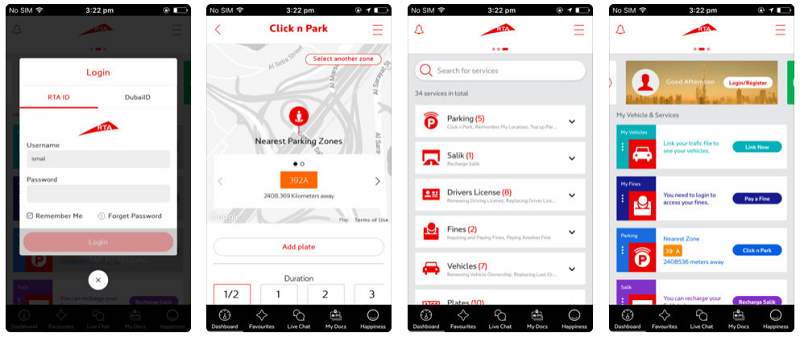
#3 – Using a Self-Service Kiosk
- Make sure that your vehicle is insured beforehand.
- Go to the Smart Self-Service Kiosk nearest you.
- Click on “E-Services” and choose “Vehicle Renewal.”
- Enter your vehicle information.
- Pay any fines and/or processing fees.
- Receive your registration card printed directly through the kiosk.
DISCLAIMER: The guide above is presented for information-sharing purposes only. To know more about applying for a new car registration or vehicle license renewal, please visit the RTA official website.

